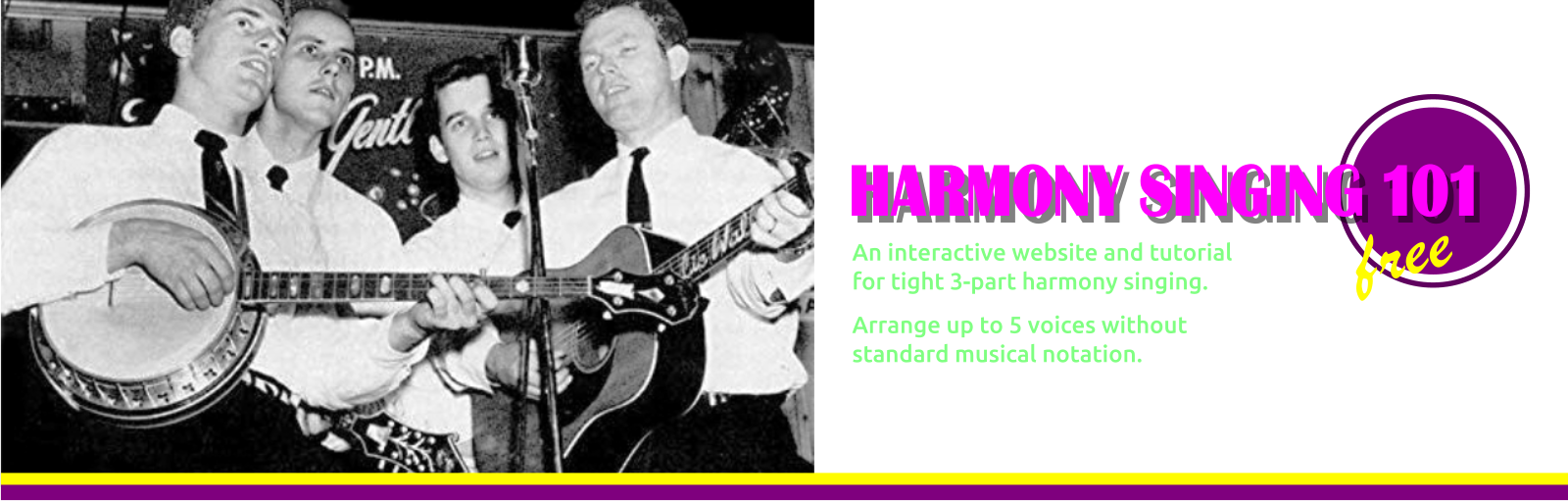
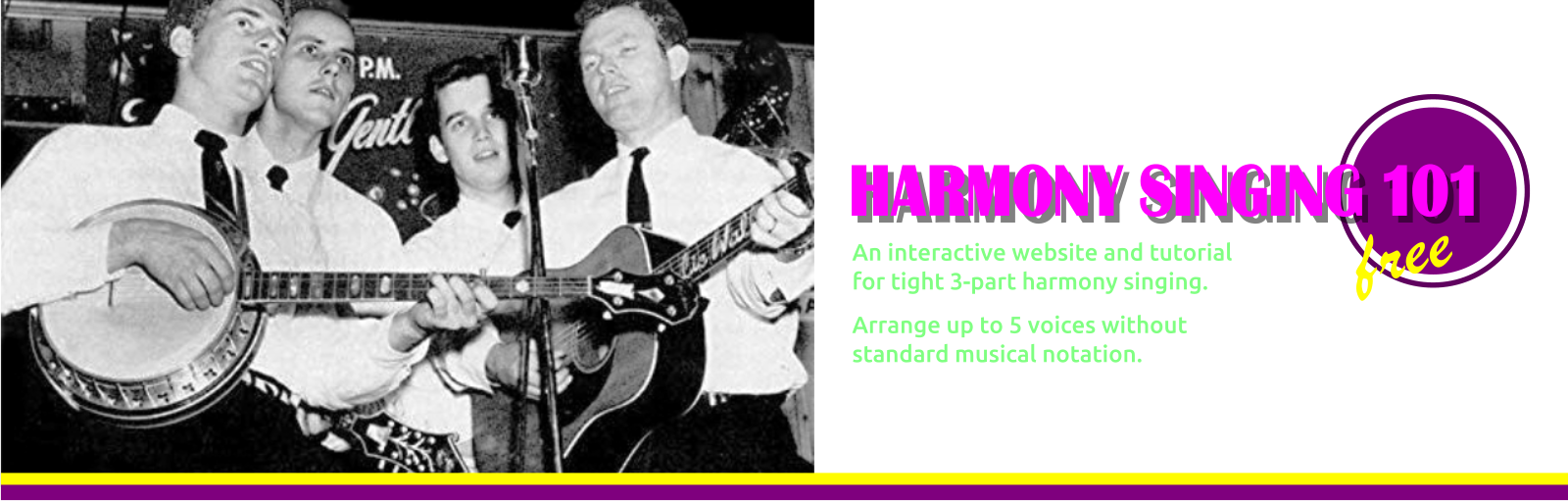
The photo above – a nostalgic pick – is of the early Country Gentlemen with Eddie Adcock, John Duffey, Tom Gray, and Charlie Waller. That was the group that inspired us most, and whose distinctive harmony singing we could not stop marvelling at.
This website was made with the people in mind who have difficulties finding proper harmony lines. And sorry, it works neither on Internet Explorer nor on Safari. Recommended are Google Chrome and Firefox.
My first attempt with a demo of harmony voices was in Excel, but most of my harmony-challenged friends – who at the time were the sole target cohort of my effort – couldn't play the dang sound because of incompatibility issues – which happily turned out to be the reason why in the spring of 2020, I decided to create a website for a broader audience, adding interactivity and a host of other features. By comparison, the Excel Sheet was a rather crude affair.
My self-inflicted task presented to me (as pretty much a Javascript novice) an umpteen number of hurdles to master. Again and again (and again...) programming code found on the internet didn't work for me and left me clueless. But the tallest wall I hit was probably when I tried to incorporate sound, which would become a full-time, week-long quest. Obviously, interactive website sound is a total niche thing. I took the wrong road first, only to find that the code was unusable, or that I was not in the position to understand it. The sound – like coming from an unidentifiable instrument – was terrible, and simultaneously playing more than one voice unthinkable.
I finally did find a way to access the standard MIDI instruments. Checking out all 128 of them, I decided that only the piano was suitable for my purpose, but that was totally OK because I love piano! I find that the MIDI samples sound fairly natural and hope the sound is acceptable to most users as a substitute for human voices. After all, the piano in this case is just a tool for conveying musical ideas written as numbers, lending itself to endless experimenting with harmony lines, without the need for either a keyboard or notation.
Finding harmony voices to a given melody is not hard. There are just a few rules to go by. True, harmony lines often contain intervals that seem non-intuitive; still, they can be learned just like any other melody. From my own experience, if the singing is in tune, the reward for the singers is out of this world.
This website's aim is to speed up that process and help users get more confident in choosing suitable notes – until it becomes intuitive.
This website first explains the number system used throughout it, touches on the structure of simple chords, and puts these chords in context with each other to form harmonized scales. Two major tuning or intonation systems are explained, and then, how to use the song editor / user interface to produce, edit, and play harmony lines, either entered manually or generated by the system. The vocal range on the editor spans more than 5 octaves.
Then, there is a special page dedicated to the built-in harmony voice generator, its use, quirks etc. The basic method by which the generator finds harmonies is so simple it can be applied by singers – anywhere, anytime, without hardware 😉– until their harmony skills have developed well enough to make this systematic approach unnecessary. Also, owing to the rigidness of set rules applied to something as multifaceted as harmony singing, an automated process will not in all instances produce the most listenable results and needs to be tweaked here and there.
There is a basic stock of songs – of their chorus, that is – in the database, called 'system songs'. Users can save their own edited versions or newly-made arrangements to MySongs, their personal section of the database. SONGS CANNOT BE SAVED LOCALLY. Users cannot access any other users' songs, except if such a song is suggested and accepted to be included in the stock.
Lastly...
What this website cannot teach is how to phrase lyrics, as the sound module's rendering of the voice notes happens exactly on time, which sounds quite mechanical, of course. Likewise, in no song on the website will you encounter a glissando. These are things best learned by copying what real-life singers do. On the other hand, triplets in the singing can be represented in the editor.
In case you have previously saved songs under your visitor ID, you can retrieve the songs after signing up under your email address. After registration, just click 'Move songs to my account' in the ![]() menu above, and follow the directions.
menu above, and follow the directions.
